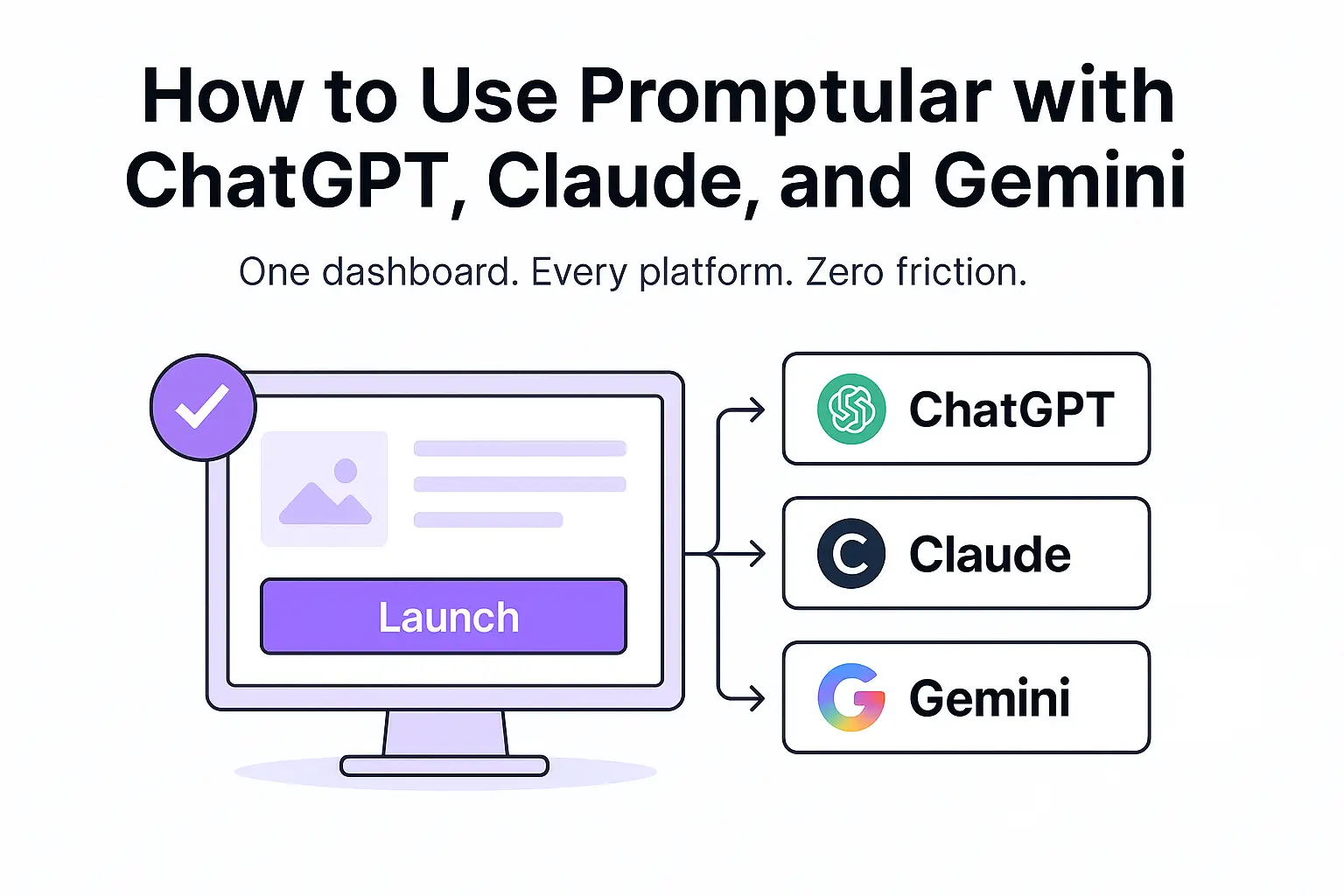Prompt Enhancer 101: How to Instantly Improve Your Prompts
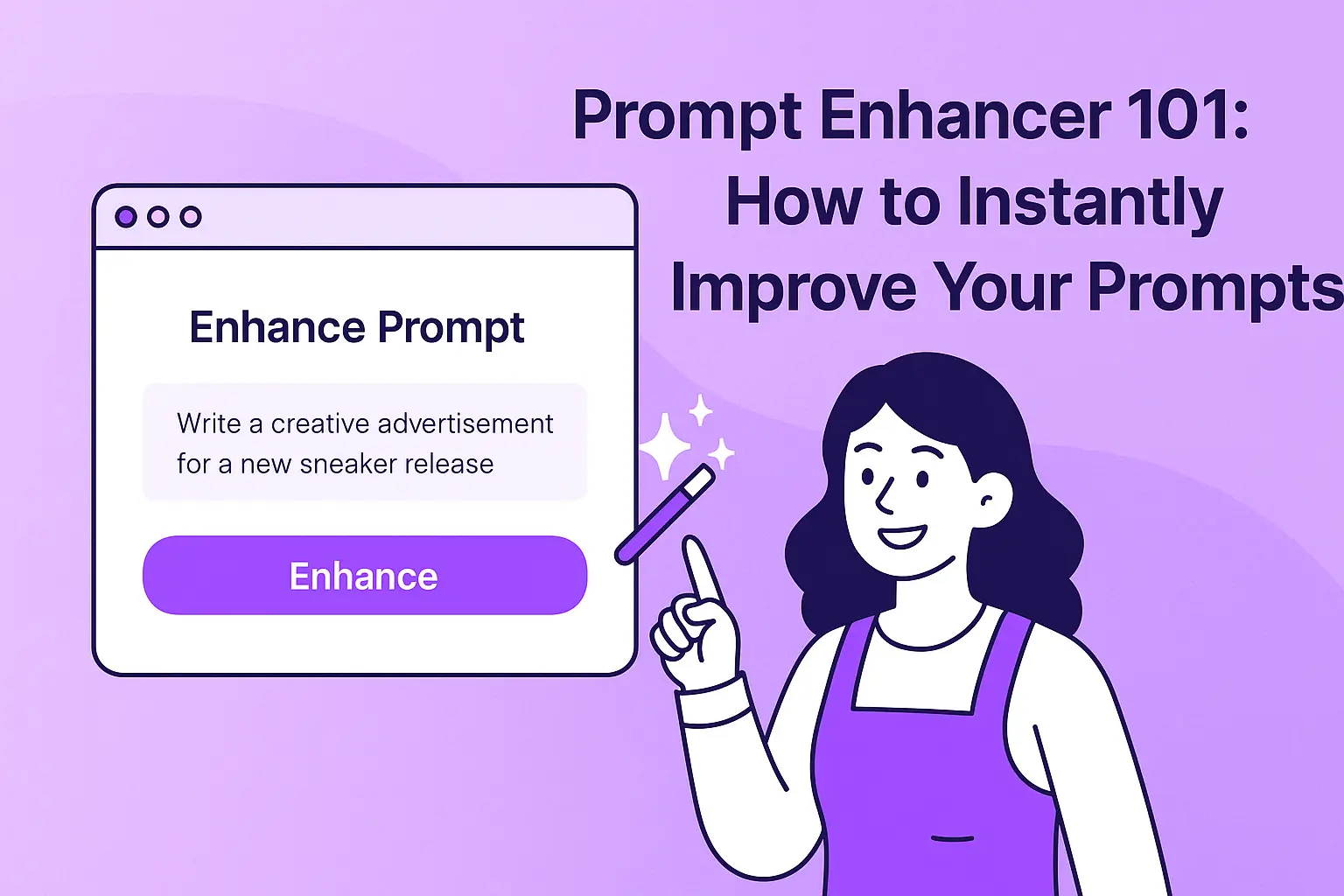
Prompt Enhancer 101
How to Instantly Improve Your Prompts with One Click
You wrote a decent prompt. It works… kind of. But maybe the results are too wordy. Or too vague. Or just don’t hit the tone you want. Sound familiar?
This is where Promptular’s Prompt Enhancer comes in.
Whether you want to tighten, expand, or refine a prompt, the Enhancer makes it fast—and you don’t need to be a prompt engineering expert to use it.
What Is the Prompt Enhancer?
It’s a built-in feature that helps you instantly:
- Rewrite your prompt to make it clearer
- Expand your prompt to make it more detailed
- Shorten it to keep things concise
- Adjust the tone (e.g. professional, casual, playful)
It’s your personal editor for prompt quality right inside your Promptular dashboard.
Why Prompt Quality Matters
A small change in how you word a prompt can lead to huge differences in output.
Here’s why Enhancer saves you time:
- No more guesswork on phrasing
- You can test multiple prompt styles without rewriting
- You get better results with fewer revisions
In short: better prompts = better AI results.
How to Use the Prompt Enhancer
- Save your prompt as usual
- Click the ✨Enhance icon next to the prompt
- Choose your enhancement type: Expand, Reword, Shorten, Adjust Tone
- View and copy the enhanced version instantly
Note: Requires an API key for in-app use.
One Click to Smarter Prompts
Promptular’s Enhancer is built for creators, marketers, writers, and anyone who wants to get more out of AI without diving into advanced syntax.
No stress. No rewrites. Just better prompts.