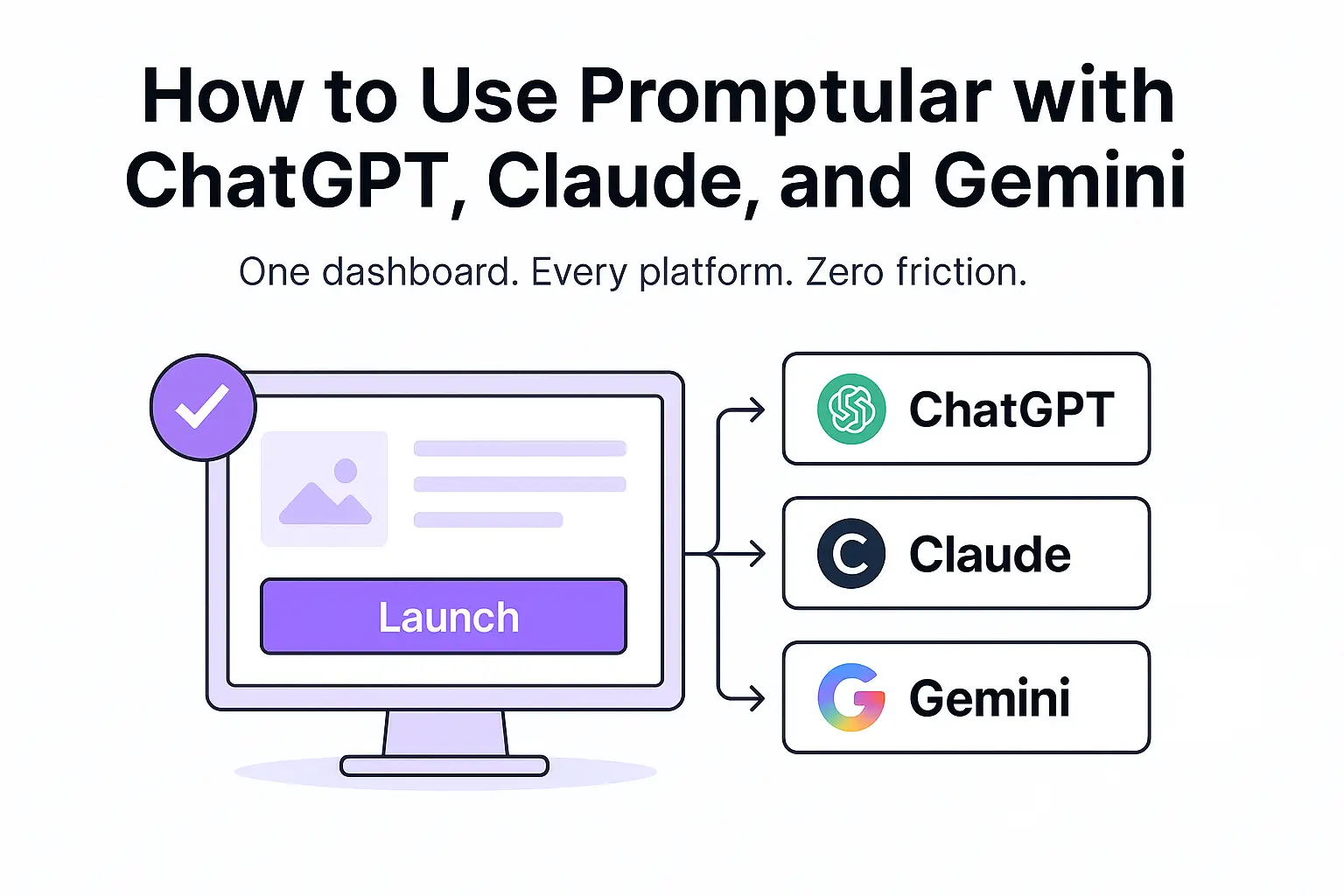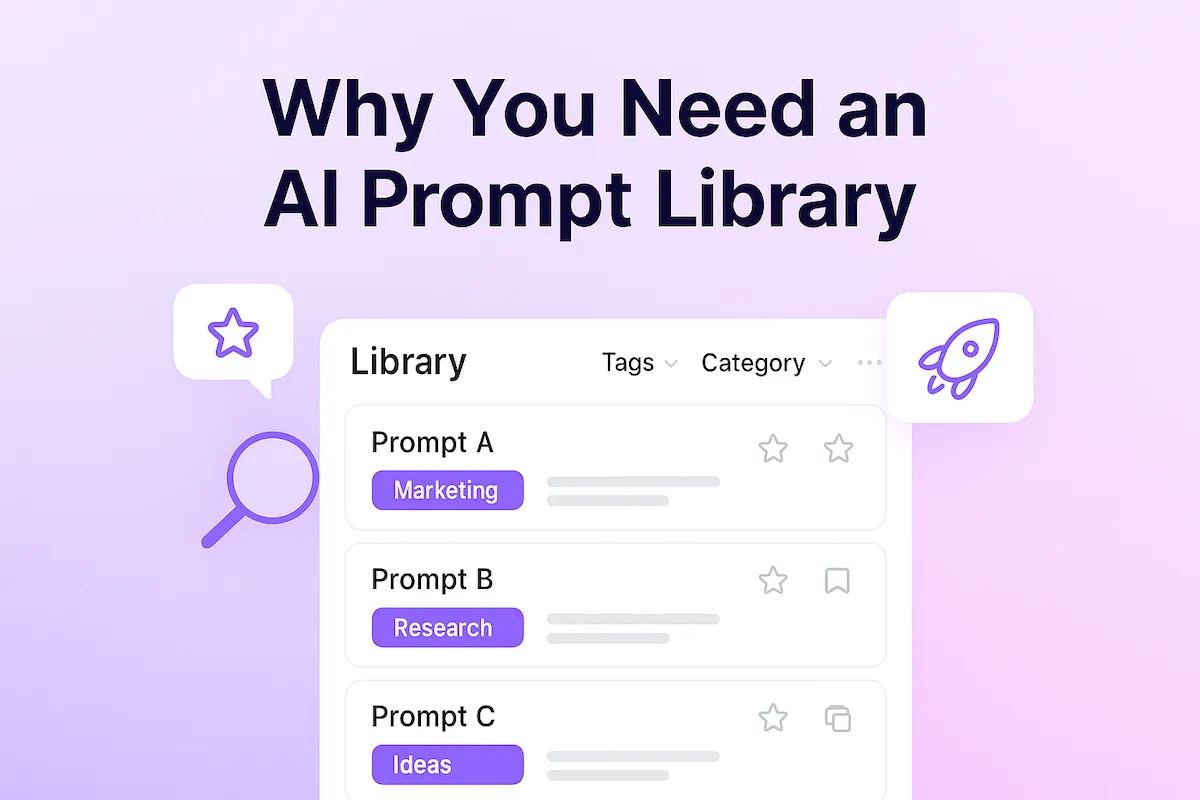5 Signs You’ve Outgrown Storing Prompts in Google Docs

5 Signs You’ve Outgrown Storing Prompts in Google Docs
If this sounds like you, it’s time for Promptular.
Google Docs is a great tool—but it wasn’t built to manage AI prompts.
If you’re still dumping your best ideas into a long, scrolling doc… you might be holding your productivity back. Here are the signs it’s time to upgrade.
1. You Have to Use Command+F to Find Anything
When your entire prompt archive lives in one doc, you’re stuck using search bars, comments, and endless scrolling just to find the right one. That’s not a system—it’s a workaround.
2. You Copy and Paste into AI Tools Every Time
There’s no quicklaunch. No integrations. No buttons. You’re constantly toggling tabs just to get a prompt where it needs to go.
3. You Don’t Remember What Worked
You saved a bunch of prompts—but you can’t track what worked, which ones were your favorites, or which were tied to specific AI platforms.
4. Your Library Is Growing Fast
Once you start working with prompts regularly (especially for marketing, writing, or coding), Docs can’t keep up. You need search, filters, and structure—not just a long list.
5. You’re Duplicating the Same Prompts
You’ve written the same style of prompt five different times… because you couldn’t find the last version when you needed it.
Sound familiar?
What to Do Instead: Use Promptular
Promptular is built for saving, organizing, launching, and enhancing your AI prompts.
Unlike Docs, it gives you:
- One-click launches to ChatGPT, Claude, and Gemini
- Prompt storage with tags, categories, and notes
- A built-in Prompt Enhancer
- Filters, favorites, search, and full export options
Final Thought
Docs are great for drafting—but not for managing prompts long-term.
When your prompt workflow grows, Promptular grows with you.